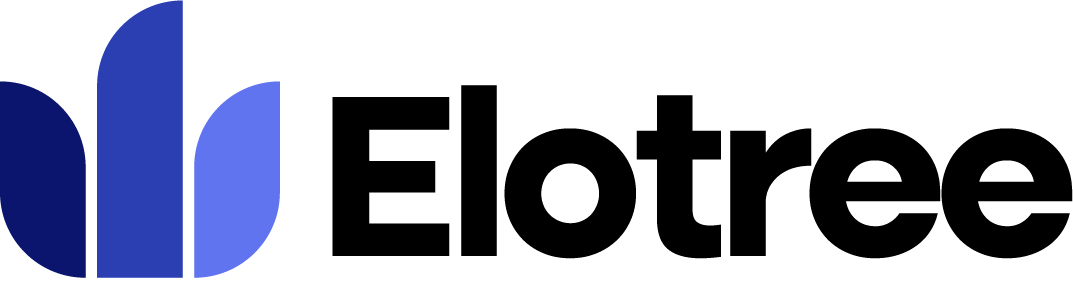Alternatively,
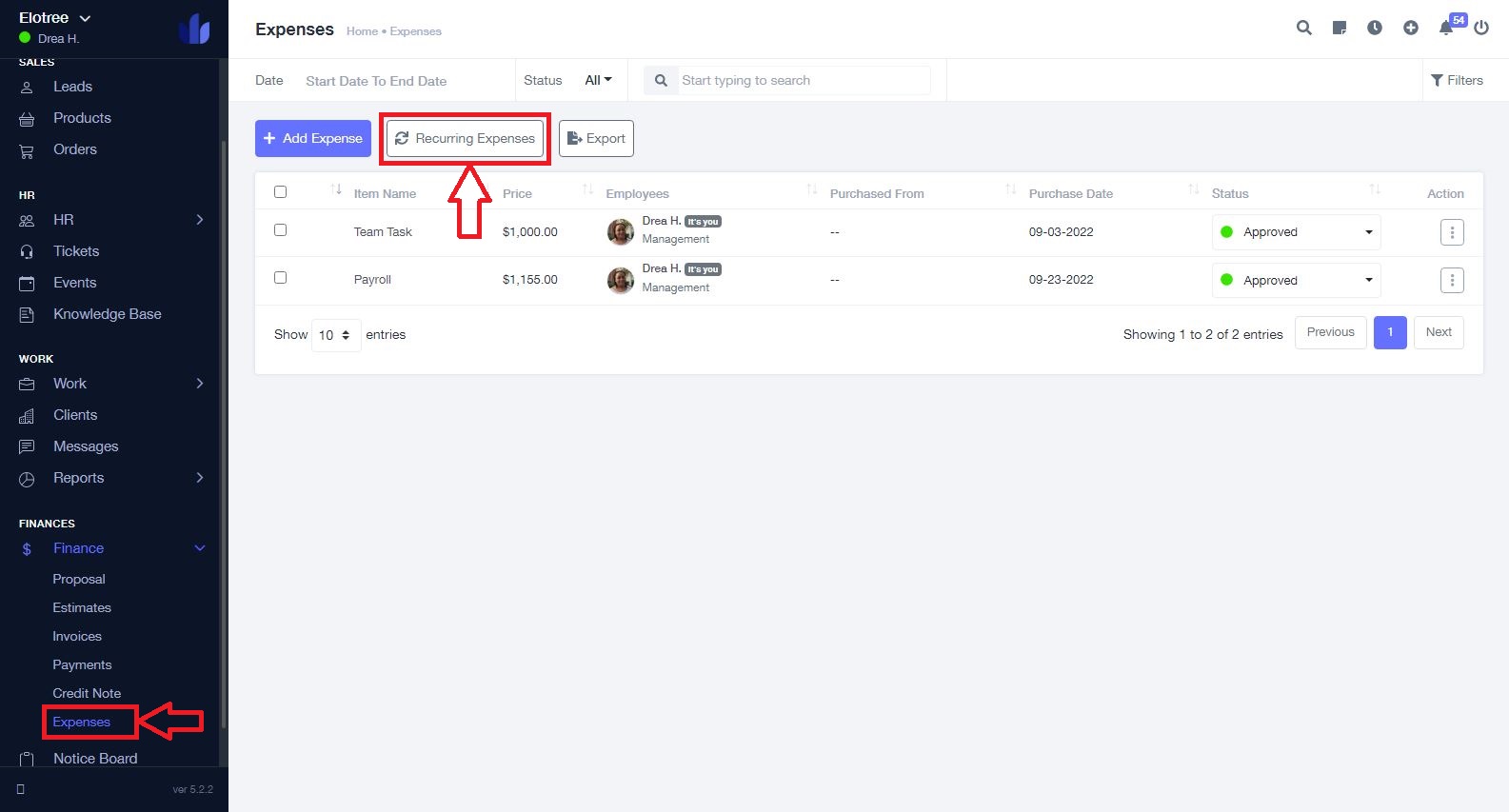
- Click on “Expenses” under the Finance category on the left sidebar menu of the page.
- On the Expenses page, click on the “Recurring Expenses” button at the top of the page.
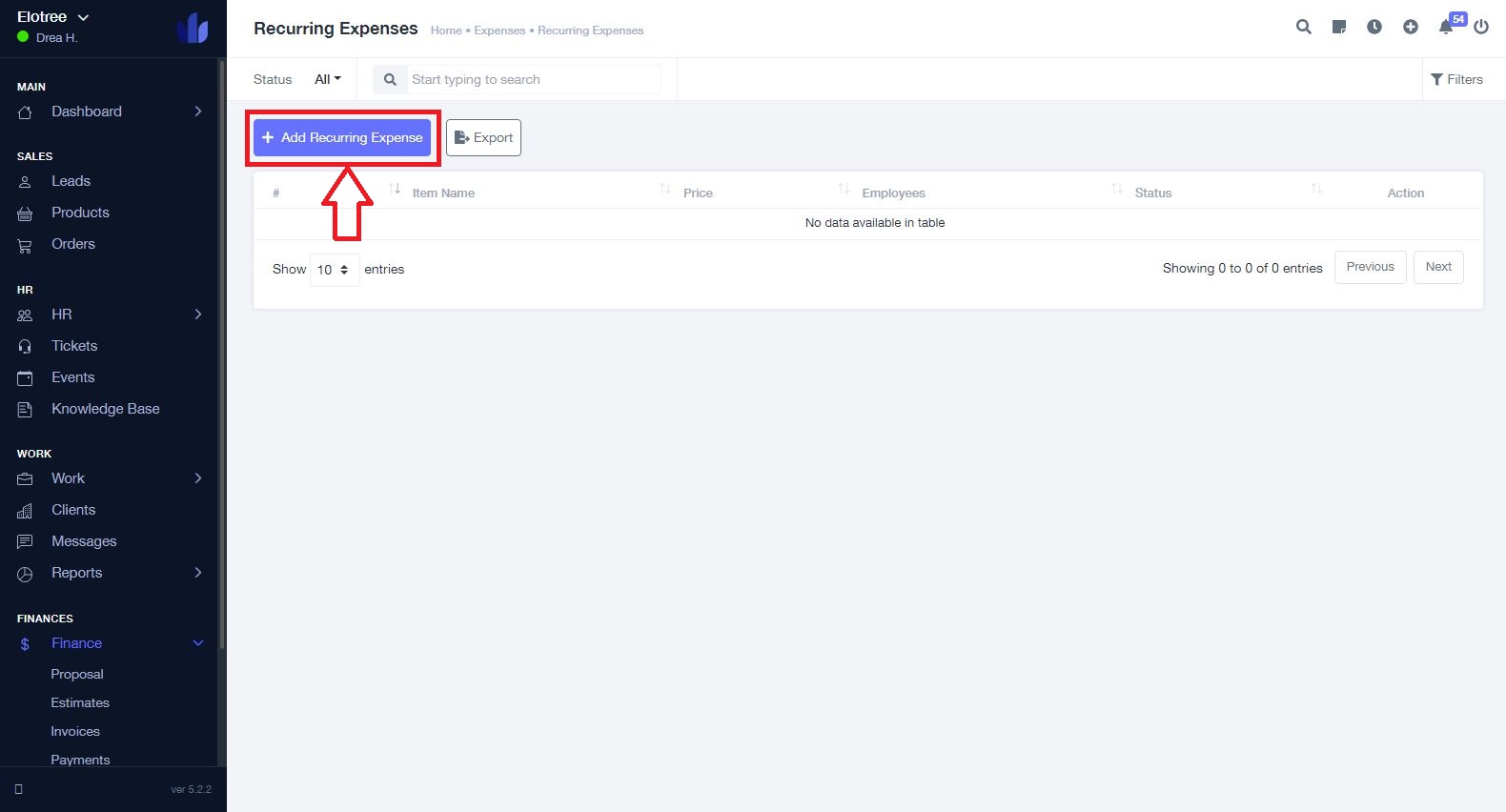
- Once on the Recurring Expenses page, click “Add Recurring Expense” on the top left corner of the page.
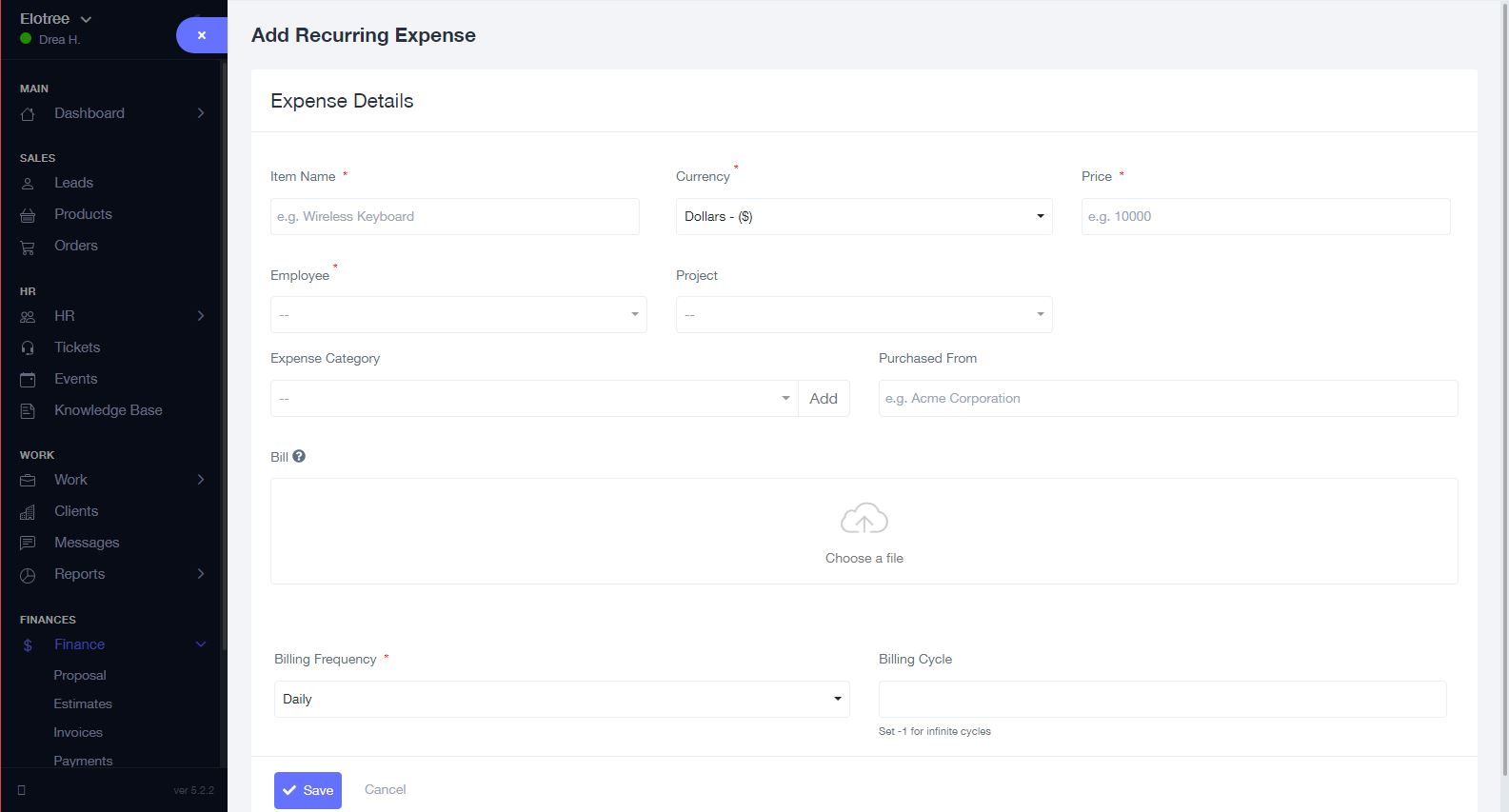
- On the Add Recurring Expense page, enter the name of the expense.
- Select the currency in which the expense should be recorded.
- Enter the price of the expense.
- Choose a team member from the Employee drop-down menu.
- Select a project from the Project drop-down menu.
- Assign a category to the expense.
- Enter where the item was purchased from.
- Upload the associated invoice.
- Select the Billing Frequency from the drop-down menu, and enter a value for the Billing Cycle.
- If you wish to set up the expense to recur indefinitely, set the Billing Cycle value to -1.
- Click the “Save” button at the bottom of the page to add the recurring expense.
Knowledge Base
Adding a Sub-Task
Creating sub-tasks makes it easy to split up tasks into even smaller pieces. You can add a sub-task by following the steps below.
Creating a New Ticket
Getting support on Elotree is quick and easy. Creating a ticket can help report an incident or a problem, answer questions, or request a feature on the platform. Alternatively, Note: All created Tickets will be sent to the System Admin.
Adding a New Task
Creating tasks makes it easy to break projects down into smaller pieces and organize the workload. Below are instructions on how to create tasks in Elotree. Alternatively,
Adding a New Client
The client panel in Elotree makes it simple to manage clients all in one page. Below, you will find instructions on how to easily add new clients on Elotree. Alternatively,