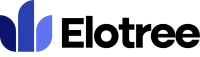How can we help you today?
Updating Payment Credentials
- To update your payment credentials on Elotree, click on Settings on the left sidebar menu.
- Click on “Payment Credentials” from the list of settings displayed on the left side of the screen.
- On the Payment Credentials screen, the names of available payment options are displayed at the top of the screen.
- Click the “More” tab at the top right corner of the screen to display more payment options.
- To configure a payment option, click on the corresponding tab.
- Tick the “Status” checkbox to enable the payment option and reveal its configuration settings.
- Fill in the required details and click “Save” at the bottom of the screen.