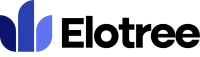Updating Message Settings
1. To update your message settings on Elotree, click on Settings on the left sidebar menu.
2. Click on “Message Settings” from the list of settings displayed on the left side of the screen.
3. On the Message Settings page, tick the corresponding checkbox if you want to allow direct communication between clients and employees via chat.
4. Tick the corresponding checkbox if you want to allow direct communication between clients and admin via chat.
5. If you allow direct communication between clients and employees, select whether all employees can chat with clients or whether only employees added on the clients’ project can chat with the clients.
6. Click the “Save” button to save your changes.