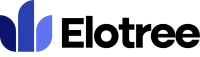How can we help you today?
Toggling Dark Mode
- Click on the “Elotree” button on the top left corner of your screen to reveal a drop-down menu.
- Click on the “Dark Theme” option to enable dark mode.
- To disable dark mode, simply repeat the process.
Note: You can enable/disable dark mode in Elotree while on any page.