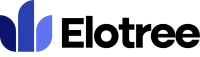How can we help you today?
Applying for Leave
- Click the drop-down menu next to “HR” on the left sidebar menu.
- Click on “Leaves”.
- Once on the Leaves page, click on the “New Leave” button on the top left area of the page.
- Select the leave type, duration, and date.
- Provide a reason for the leave request.
- Click on the “Save” button to save the leave application.
Note: All Leave applications will be sent to the HR Admin.