How can we help you today?
Adding a New Lead
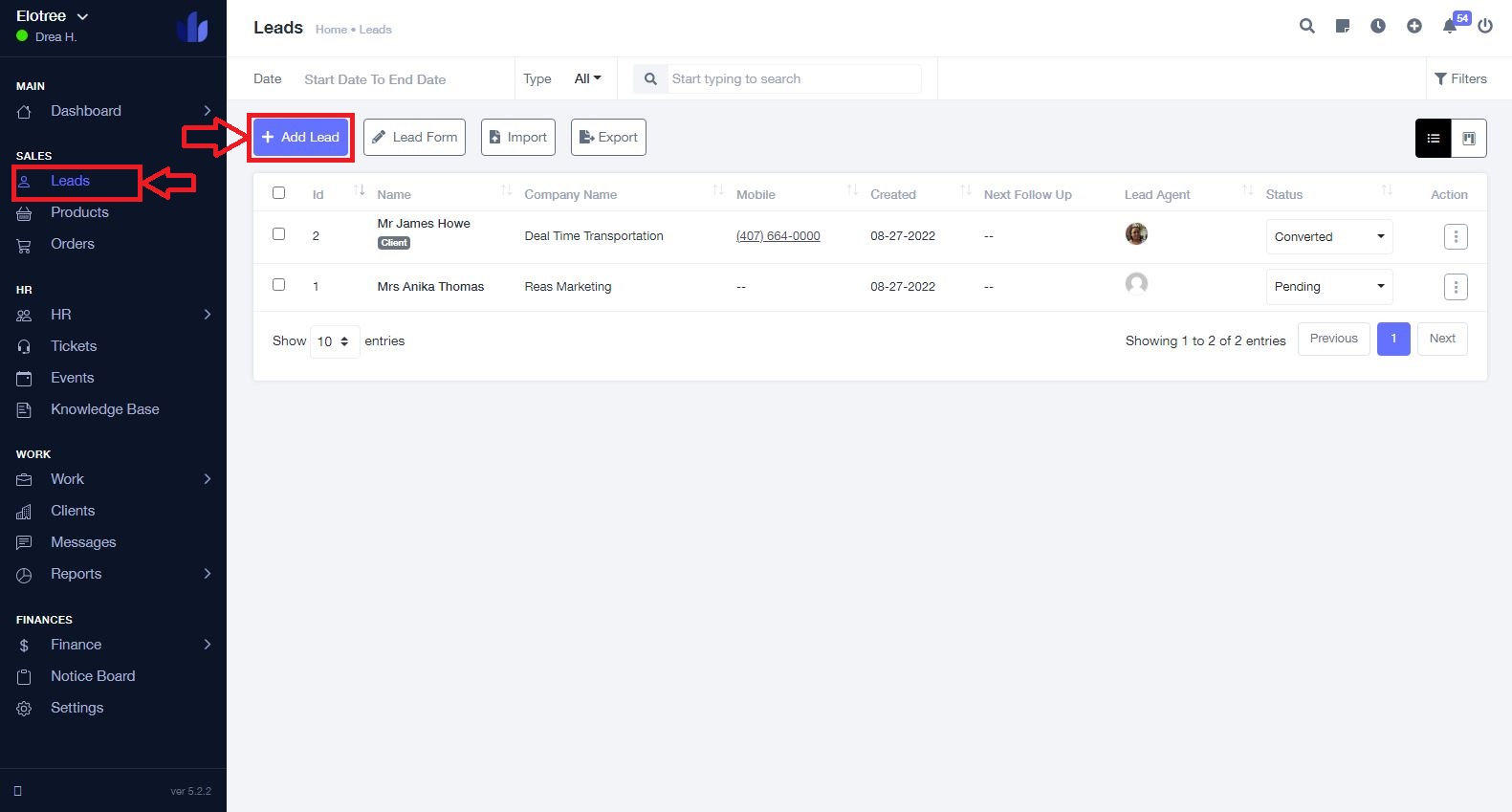
- Click Leads on the left sidebar menu of the page.
- Once on the Leads page, click the “Add Lead” button on the top left corner of the page.
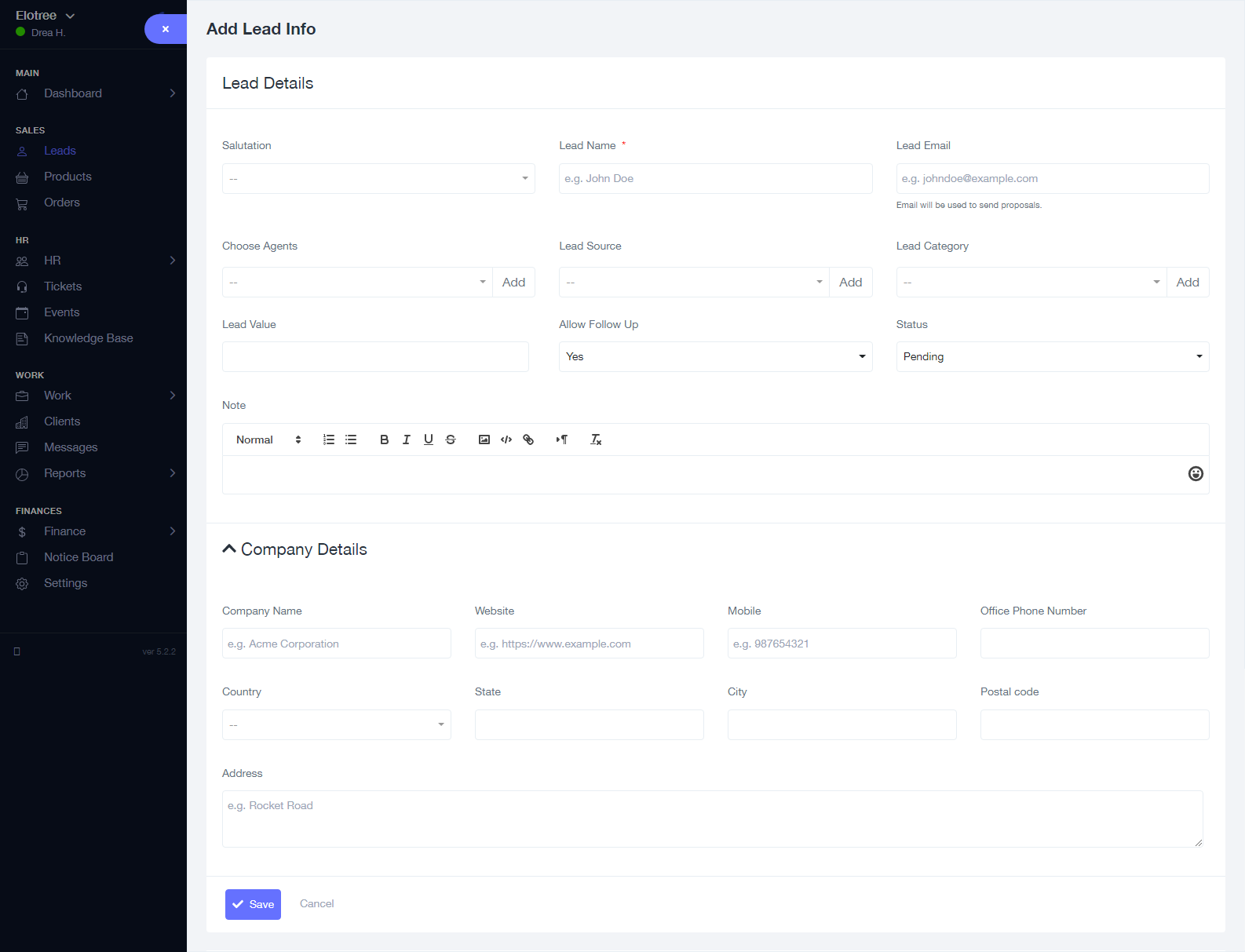
- Fill in all the lead details – name, email, agents, source, category, and value of the lead, follow-up status, lead status, and any relevant notes about the lead.
- Fill in all the required company details – company name, website, address, and phone numbers.
- Click “Save” to create the new lead.
