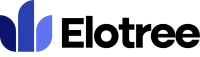How can we help you today?
Managing Database Backup Settings
- To adjust database backup settings on Elotree, click on Settings on the left sidebar menu.
- Click on “Database Backup Settings” from the list of settings displayed on the left side of the screen.
- On the Database Backup Settings page, a list of available backups is displayed.
- Click on the “Download” button beside a backup to download the backup file.
- To enable auto-backup, click the “Auto Backup Settings” button at the top of the page.
- To create a new database backup, click the “Create Database Backup” button at the top of the page.